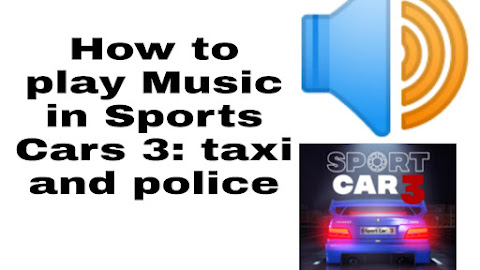how to play Truckers of Europe on low end Devices.i want to teach you how to play Truckers of Europe 3 on 2Gb ram phones with high end graphics.first…
Stay up to date with the latest in technology news and developments. ultyger tech offers the latest updates on technology from around the world. Stay informed and subscribe to our updates today!
Brian N
Hi there I am Brian Nyamadzawo Professional blogger and techgeek I have been on blogger since 21 MARCH 2022.
How to speed up Blackview A80 hello there my friend today i am going to teach you how to speed up Blackview A80 ,this trick has helped many blackview…
How to add clickable link in Tiktok Account How to add link in tiktok.first let me tell you that inserting a clickable link is the easiest thing.you …
How to unlock a car door from remote place How to unlock a car door from remote place.how to unlock a car without car keys.how to unlock car without …
How to Find the IP address of your friend A.Finding IP address in Gmail 1. Log into your Gmail account with your username and password. (…
How to get unlimited money in Euro Truck Simulator 2 How to get unlimited money in Euro truck 2.how to get unlimited money in Eurotruck Simulator.tod…
How to fix feature not available in Android 10. How to fix feature not available in Android 10.you need to do the following to get the feature in And…
How to add Music in Sports Cars 3: taxi and police Hi there today I am going to give you a very short article on how to add audio in Sports Cars 3 f…
How to get unlimited money in Off the Road OTR offline and online Hi guys it's ULTYGER ,I am posting this article for users who wants fr…
How to create your own Cartoon offline using Drawing Cartoons 2 Part 1 Good Day to You Readers,Tech explorers,Animators and Bloggers ,today I have …
How to learn Coding on your Android Phone (Offline) Good day to you ULTYGER TECH readers and followers.today I am going to show you how to …
how to Prepare a OBB file in Android An OBB file is a File that is Required for a certain app to run .it contains the most useful parts of the app .…
Pubg UC Carding Method Requirement: A CC With Bin 406095 Or Any PlayStore Bin Trick 1. Remove All Mails In Your Mobile. 2. Clear Given App D…
How to boost 4G mobile Data speed Hi there Welcome to ULTYGER TECH today we are going to give you a Trick that allows you to surf the internet fast …
What is Dream League Dream league is a football Game.this Game is the world leading mobile offline Game .you can now play this Game online du…